Register for online account access
Having online access to your account will allow you to manage a lot of your Southern Phone activities from your computer or mobile device. You will save time and have answers at your fingertips, instead of having to call.
Within our customer portal you'll be able to keep track of your usage, pay your bills online, set-up and manage direct debit, views your bills, plus much more.
To register for your account you'll just need:
1. Your account number beginning with the letters ACC (capitals) which you will find on your most recent bill.
2. The email address attached to your Southern Phone account.
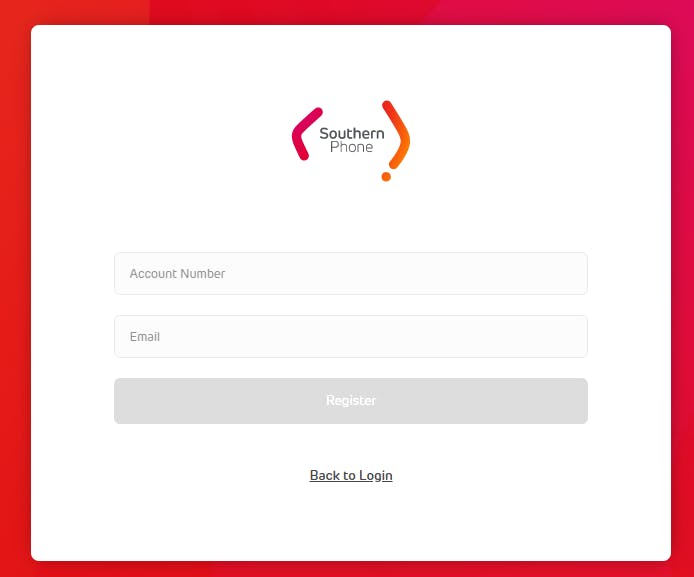
Once you have entered these details successfully and hit 'Register' and you will receive an email to your email address (this may be in your junk/spam folder). Simply select 'click here' to be taken to the online registration form to confirm your secure password.
After you have registered, return to the login screen of our Customer Portal - My Account and enter your account number, password and identity verification code to access your account.