Help Center
Activation & Getting Started
How do I activate my SIM card?
To activate your SIM card, click this link to login to your account on the Customer Portal.
Once you have logged in to your account, select activate SIM from the services section.
It can take anywhere from 1 hour to 24-48 business hours for your SIM Card to Activate so we always recommend you keep using your old SIM Card in the meantime.
You'll notice that the old SIM card will stop working within this time frame. When your old SIM card stops working just place your Southern Phone SIM Card in the phone and you should be ready to go!
If your SIM Card isn't working, start by removing it from your phone for 10 minutes and turn the phone off, re-insert it after 10 minutes and turn the phone back on.
This process is called a reboot and should bring your new SIM to life.
How do I insert or remove my SIM card?
Inserting your SIM card depends on the type of device you have. Simply follow the instructions below for either a handset with a removable battery or a device with a sealed battery.
Devices with a removable battery
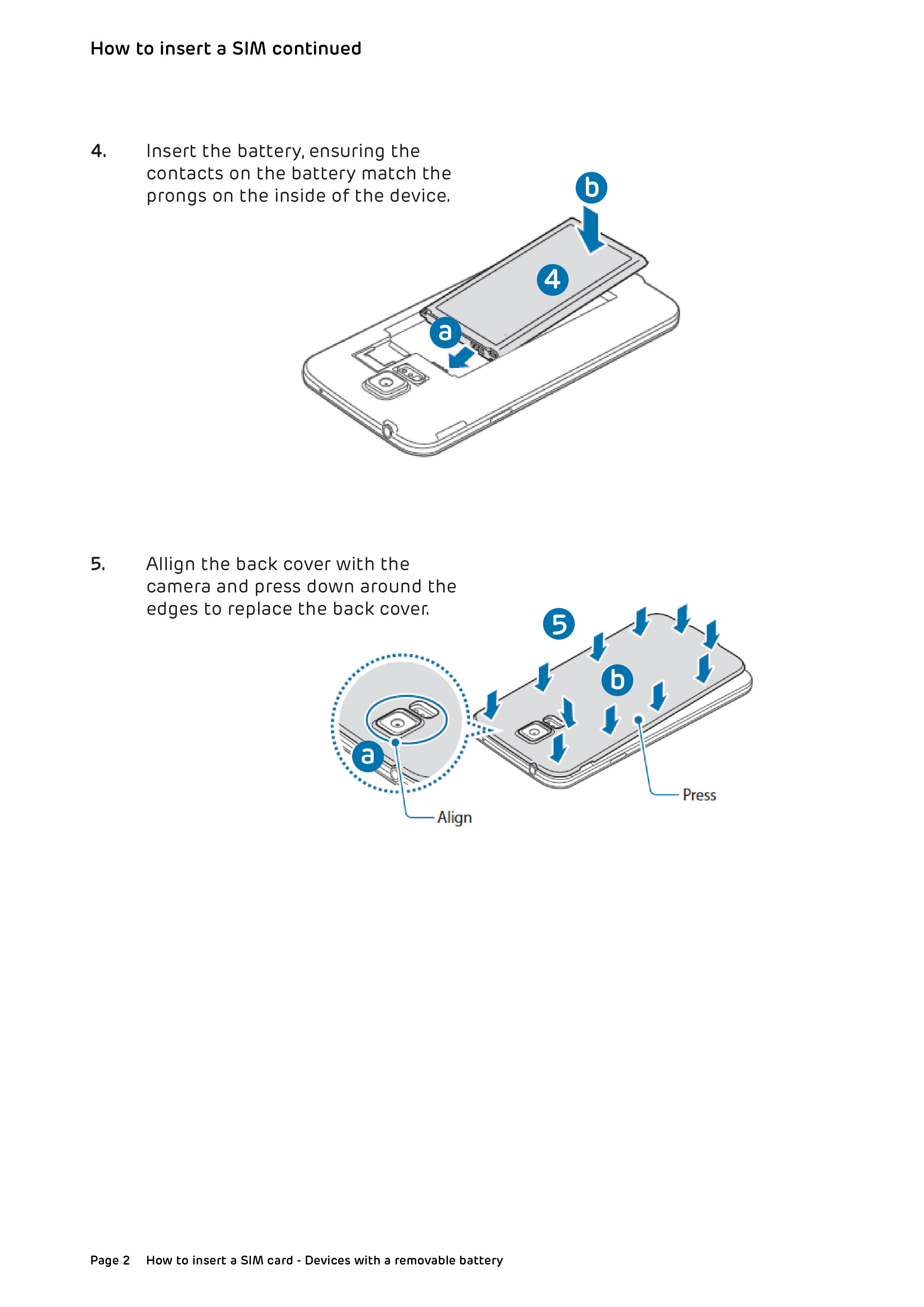
Devices with a sealed battery
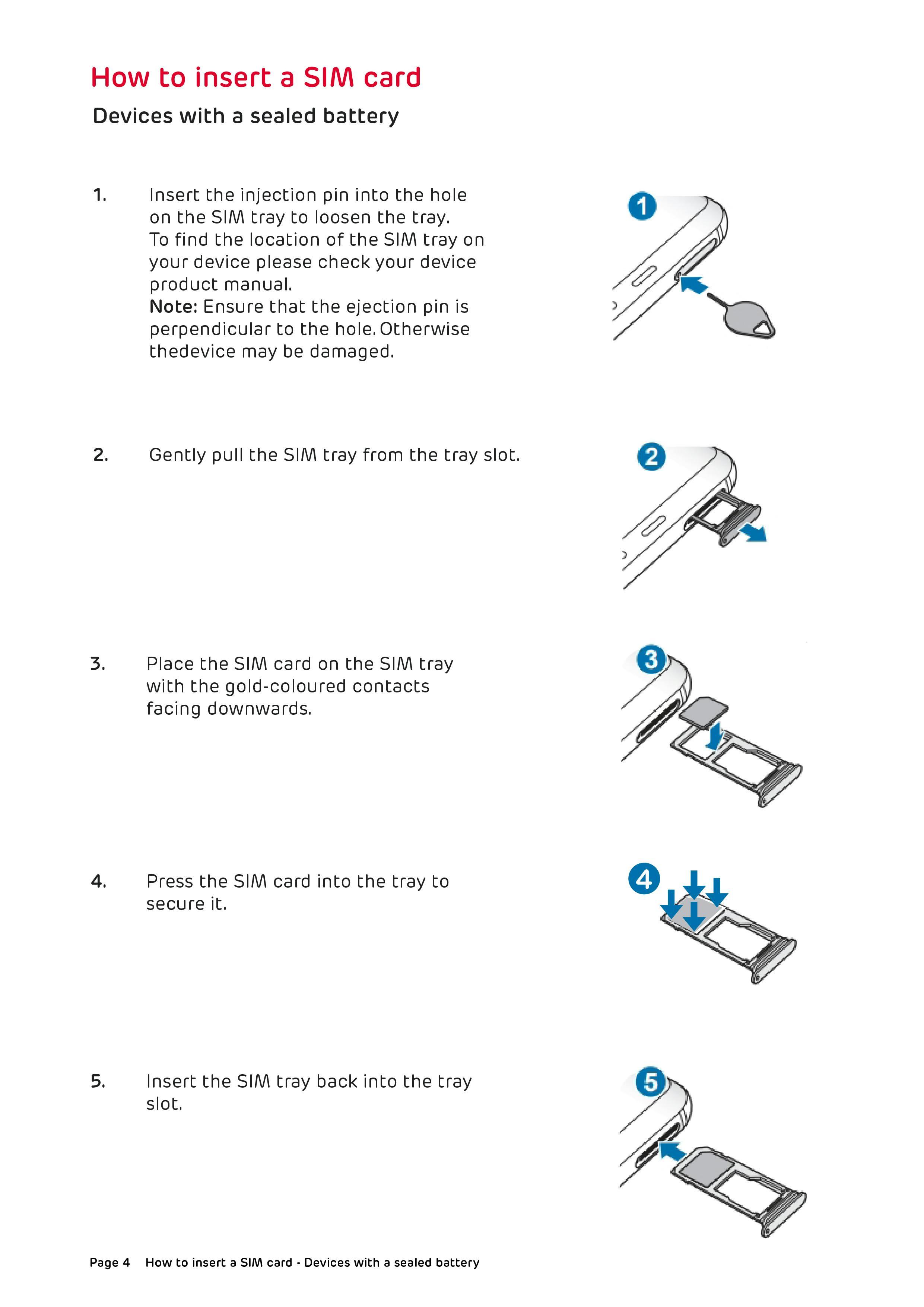
What is the mobile number pre-porting verification process?
What is Mobile Number Pre-Porting Additional Identity Verification?
Prior to initiating the port of a mobile service number, Southern Phone must confirm that the person requesting the port is the rights of use holder of the mobile number to be ported.
Why do we perform Pre-Porting Additional Identity Verification?
In line with the new Telecommunications (Mobile Number Pre-porting Additional Identity Verification) Industry Standard 2020 that came into effect on 30 April 2020, we have introduced an additional step to verify the identity of the person requesting the mobile porting.
This additional step protects consumers like you from unauthorized ports and the high level of harm that can result from mobile porting fraud.
What do we do for Pre-Porting Additional Identity Verification?
Whether you request to move your mobile number to Southern Phone online (via our website) or via our call center, our agents will confirm will confirm that you have immediate access to the mobile device associated with the mobile number you wish to port. We will then send you a 6-digit verification code via SMS so we can verify that you, as the owner of the service are authorising the transfer.
Simply, quote the code you’ve been sent and we’ll begin the porting process. Please note this code expires after 3 mins.
What do I do if I believe my mobile number has been fraudulently ported?
If you suspect that your mobile number has been fraudulently ported, we recommend that you immediately contact the following:
- Australian Federal Police or your relevant State or Territory Police,
- Government services that may assist you in this regard - www.scamwatch.gov.au/ or www.idcare.org
- Your financial institution
- Southern Phone Company - link to website page 'contact us' details
