I Am Experiencing Drop Outs What Do I Do?
There are a variety of connections types available for nbn® and this means that the nature of dropouts can vary from service to service as well. Refer to the below if you’re unsure of your connection type as you will find them listed separately.
If you are experiencing WiFi dropouts, it doesn't matter what type of nbn you have, as the troubleshooting is the same for all NBN types.
WiFi Dropouts
If you have devices connected over WiFi (Wireless) and they are dropping out, the first step is to check your signal level and make sure you are well within your modems WiFi range.

WiFi signal can be affected by a variety of factors such as distance from the modem, structural interference (Brick, metal, etc) and device interference (Cordless phones, smart TV’s, etc). It’s important to check the signal strength as the first step and if needed, try moving closer to the modem or checking for devices that may be interfering with the signal.
If the signal looks ok, it’s time to look at the modem itself. See the modem status light troubleshooting guide for further information regards to the states of the WiFi light and if you’re seeing the WiFi light turning off completely during dropouts, it may indicate that the modem itself is faulty. Remember that when in use, it will flash and that’s ok. If you’re seeing a full loss of the WiFi light during dropouts or have to keep pressing the WiFi button on the modem to get it working, best to contact us via Live Chat or by giving us a call.
Now we’ll cover dropouts that can occur with each type of nbn®. Make sure to keep a copy of the modem status light guide open, there will also be links to the respective guide for each connection so that you have a reference for other status lights.
FTTP (Fibre To The Premises)
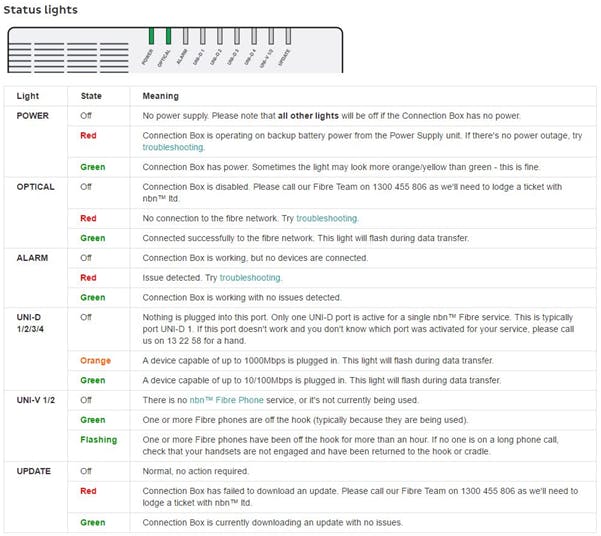
An FTTP connection will always feature an nbn Co NTD on the wall. The most common dropouts will often result in a loss or change of status lights on the nbn Co NTD or the WAN light on the Netcomm modem. This will generally be full loss of the WAN light, or the Optical light on the nbn Co NTD turning red. If doable, you should test an alternate ethernet cable between the WAN port on the Netcomm and the UNI-D port on the nbn Co NTD and monitor for further drops. After that, it’s time to get in contact with us to troubleshoot further. Make sure you have a Laptop or Desktop PC handy, as we’ll often have to test a direct connection to the nbn Co NTD to determine the issue.
FW (Fixed Wireless)
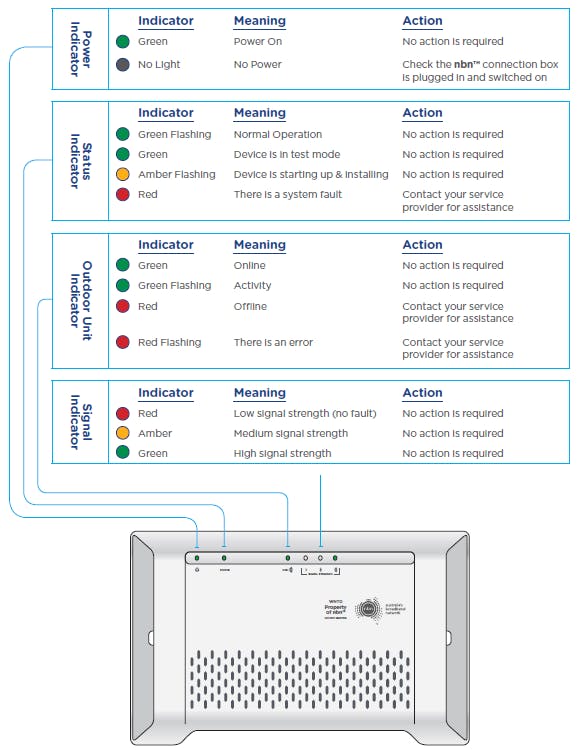
An FW connection will always feature an nbn Co NTD on the wall. The most common dropouts will often result in a loss or change of status lights on the nbn Co NTD or the WAN light on the Netcomm modem. This will generally be a full loss of the WAN light or a loss of one or several lights on the nbn Co NTD. Like FTTP, you’ll want to test an alternate Ethernet cable between the WAN port on the Netcomm and the UNI-D port on the nbn Co NTD, then monitor for further drops. If however, your nbn Co NTD is alternating between red and amber status lights, or the ODU light is turning red, best to get in touch with us to troubleshoot further. As before, you’ll want to make sure you have a Laptop or Desktop PC handy in case a direct connection test is needed.
HFC (Hybrid Fibre Coaxial)
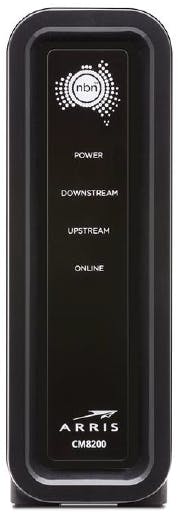
POWER
Off
Connection Box has no power.
Green
Connection Box has power.
DOWNSTREAM
Off
Connection Box has no power.
Green
Successful downstream connection.
Flashing
Searching for downstream connection. If ONLINE light is on, firmware upgrade in progress.
UPSTREAM
Off
Still searching for downstream connection, or Connection Box has no power.
Green
Successful downstream connection.
Flashing
Downstream connection found; searching for an upstream connection. If ONLINE light is on, firmware upgrade in progress.
ONLINE
Off
Connection Box is offline or has no power.
Green
Connection Box is online and browsing should be possible.
Flashing
Downstream and upstream connection found; retrieving setup information from NBN.
HFC will always feature an nbn Co NTD inside the premises, connected to the cable socket. The most common dropouts will often result in a loss or change of status lights on the nbn Co NTD or the WAN light on the Netcomm modem. This will generally be a full loss of the WAN light or a loss of one of the lights on the nbn Co NTD. You’ll want to test an alternate Ethernet cable between the WAN port on the Netcomm and the UNI-D port on the nbn Co NTD, then monitor for further drops. If you’re noticing the NTD losing lights such as POWER or ONLINE during a dropout, it’s time to get in contact with us so that we can investigate it further.
FTTN (Fibre To The Node)
FTTN as a service is similar to ADSL, so the most common dropouts you’ll find will be a loss of DSL Sync. This is most easily identified by the DSL light flashing or turning off during drops and during these drops, you will lose the Internet light as well. For FTTN, it’s important to make sure that your Modem is connected directly to the phone socket on the wall with a single lead, which means no splitters, filters or alternate hardware sharing the same socket. Please also make sure to test an alternate phone lead and monitor for further dropouts.
If you’re losing the Internet light but keeping solid DSL during dropouts then it’s best to contact us to troubleshoot further as the issue may be modem or network related.
Satellite (Sky Muster)
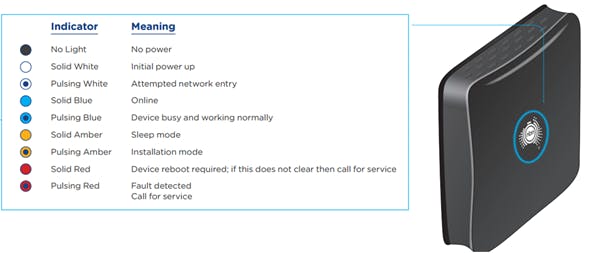
Satellite services will always feature an nbn Co NTD inside the premises. The most common dropouts will often result in a loss or change of status lights on the nbn Co NTD or the WAN light on the Netcomm modem. If during a dropout you notice that the status light ring on the nbn Co NTD is changing colour or turning off, it’s best to get in contact with us asap via Live Chat or call. If the light ring looks ok, but you’re losing the WAN light on the Netcomm modem, make sure to test an alternate ethernet cable between the modem and the nbn Co NTD and monitor for further dropouts. With Satellite, it’s important to remember that a blue light indicates a connection, regardless of flashing or pulsing that may occur during usage.