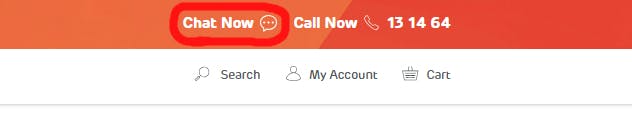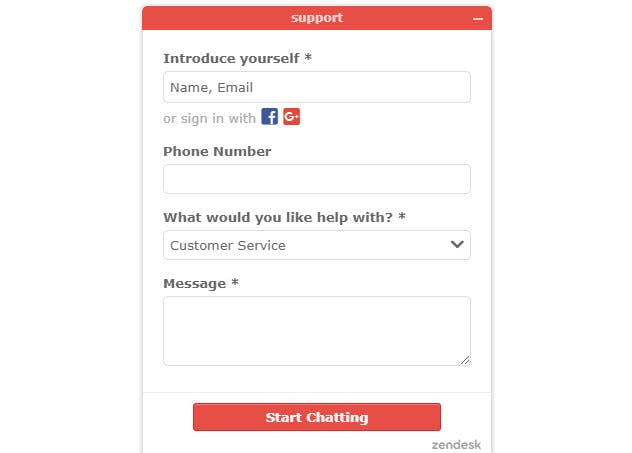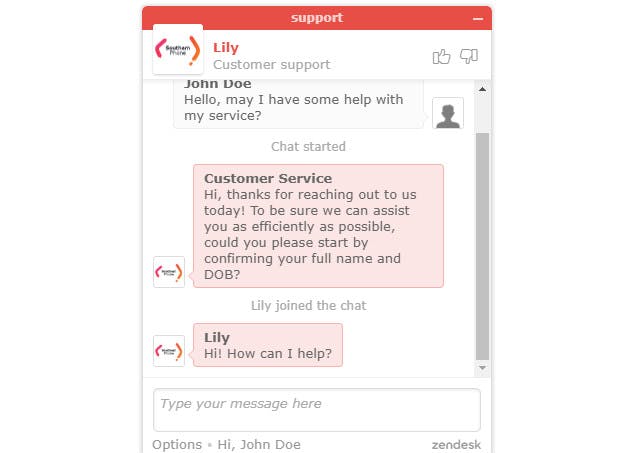Help Center
General Help
Staying Safe Online
Here is some information to help you understand how to protect yourself, your family and others from harmful online content and keep your devices secure when you’re online.
The Online Safety Act 2021 aims to keep Australians safer online, by making online service providers more accountable for the online safety of people who use their service.
The eSafety Commissioner is Australia's independent regulator for online safety. Their mission is to empower Australians to have safer and more positive online experiences. They're responsible for identifying and removing illegal online content, tackling online abuse, and providing a complaints service for online safety concerns.
How to help protect children when they’re online
When using the internet, children can access undesirable or harmful content just as easily as useful content.
Developing good online safety habits and adult supervision can help to minimise children’s exposure to harmful online content.
For tips on good online safety habits check out the eSafety Commissioner’s Online safety basics.
Control access to online content with Family Friendly Filters
Filters are computer programs that allow the user to control or restrict access to online content.
Communications Alliance (Australia’s peak telecommunications industry association) has created a Family Friendly Filter program list to help you choose a filter for your family.
To qualify for inclusion in the Family Friendly Filter list, these filters are subjected to rigorous independent testing to ensure they meet specific criteria.
View the Family Friendly Filter list and learn more
How to help keep your smartphones and tablets safe
Smartphones and tablets allow calls, messaging and 24-hour internet access from just about anywhere.
Find advice that can help you and your family stay safe and secure online:
· Tips to help use your phone or tablets safely
· How to use parental controls
Helpful information
· Office of the eSafety Commissioner provides a range of information, tools and educational material.
· Stay Smart Online is an Australian Government initiative designed to provide all Australian online users with practical tips and advice on e-security. This website contains basic information on how to secure your computer, best practice tips for smart transacting online and information on keeping young people safe online.
· Australian Cyber Security Centre provides information about protecting yourself and your family and securing your device.
What to do if you have a complaint
Australian internet users have a right to complain about harmful online content, illegal and restricted online content and unsolicited electronic messages promoting that kind of content.
If you have a complaint, you can contact the content provider, contact us, or contact the Office of the eSafety Commissioner and follow their complaints reporting process.
You can complain to both the content provider and the Office of the eSafety Commissioner, even if you’ve complained to the content provider and the complaint remains unresolved.
If you need to report any criminal activity, visit the Crime Stoppers website or call them on 1800 333 000. Reports can be anonymous.
How to recognise hoax, scam and phishing messages?
Hoax, scam and phishing messages are designed to trick you into thinking you are communicating with a legitimate business such a bank, telephone or telecommunications provider in order to capture your personal information including bank account details, passwords and credit card numbers.
Methods used to capture your data include by phone, email, SMS or on social media. Scammers may ask you to confirm your personal details due to a technical error with their systems or 'alert you to suspicious activity on your account. It is also important to recognise that these scams are designed to look genuine, and often copy the format used by the organisation.
How to recognise scam messages?
Hoax, scam and phishing messages can sometimes be hard to identify. Here are some warning signs to take note of:
- The email address doesn't look quite right although it may look similar to an official email address.
- The email or message uses generic greetings and does not address you by your proper name.
- The email or message contains grammatical mistakes and typing issues.
- The website address does not look like one you normally use.
- The email sent is an urgent request for personal or sensitive information.
- Emails that contain suspicious links. Don't click on anything you do not recognise.
- Emails that contain zip files or other suspicious looking attachments
- Requests that ask you to confirm your account, passwords, credit card or bank account information by email or ask you to click a link and fill in an online form.
How to recognise scam phone calls?
- You may receive a call from someone impersonating representatives from well-known organisations, such as the Government, NBN, Do not call register or well known companies asking for personal information.
- The quality of the call might not be good and the person might be hard to understand.
- You may be asked for your credit card information in order for the company to process a refund.
- Callers may apply more pressure, asking you to take urgent action.
Preventing scams
- Do not give out personally identifying information over the phone (or online) especially to an unsolicited and/or unknown caller.
- Do not click on any links or open attachments from emails from your bank, or telecommunications company asking you to update your details or verify your credit card or bank account information.
- Only visit trusted websites via their URL, don't click on a link you don't recognise in an email
- Use call blockers, ad blockers, spam protection.
Current scams
10 August 2021 - Missed Call Scam
We are aware that people are receiving text messages that look like the below saying that they have missed a call and sending a a link.
The exact wording of the message, the number from which it’s sent, and the link may vary, but Scam watch has confirmed this is a scam and that clicking on the link installs m*lware onto your device.
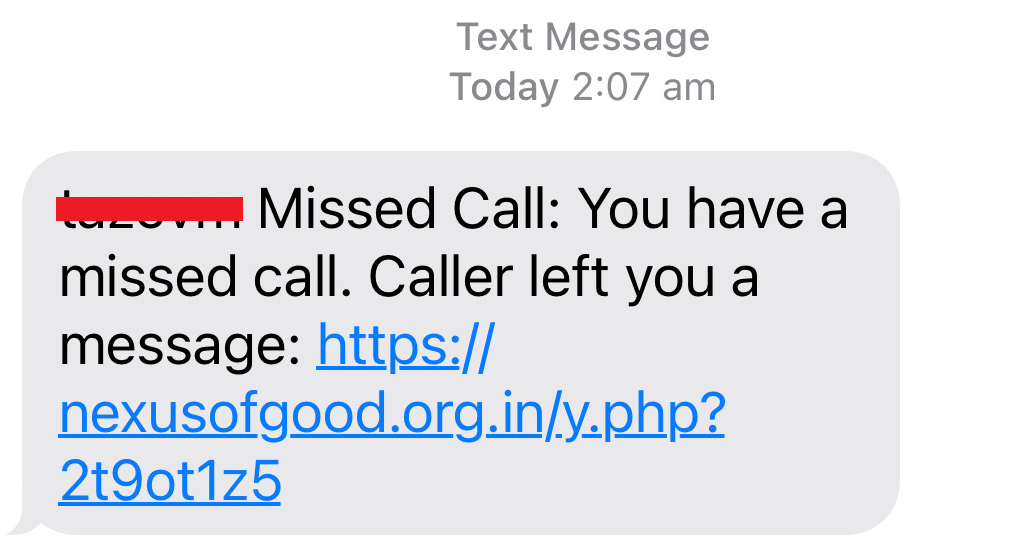
Scam watch has provided the following advice:
- Do not click on the link
- Delete the text message
- Do not call back the individual who sent the text as they are unlikely to be a scammer or criminal
- Make a report to ReportCyber if you have been a victim of this cybercrime - https://www.cyber.gov.au/acsc/report
- You can also report to Scam watch - https://www.scamwatch.gov.au/report-a-scam
- If you have lost personal information to a scammer and are concerned, you can contact IDCARE at https://www.idcare.org/ or 1800 595 160.
- If you have erroneously installed the m*lware, contact your bank, ensure your accounts are secure and contact an IT professional
15 July 2020 - Hoax email sent from Southernphone Phone App
We are aware that some Southern Phone customers may have receive a hoax email sent from Southernphone Phone App with the subject line: Internal Call Notification.
This email prompts the user check a voicemail message, however this link opens a virus. This is not a genuine Southern Phone communication. Please do not click on the link or reply to the sender.
Do not call register scam
We are aware of a scam aiming to trick people into handing over their credit card information in order to remain listed on the Australian Government’s free Do Not Call Register.
Scammers have been calling Australian consumers and telling them that their listing on the register is due for renewal before requesting payment over the phone via credit card.
NBN scams
There have been several reports of telephone scams from callers claiming to represent NBN Co. These callers attempt to sell you nbn™ services at discounted rates, or warn you that your nbn service is about to be shut down. They then ask you to provide personal information over the phone, including bank account numbers or other details. Sometimes, they may ask you to make a payment. Unfortunately, many Australians have been scammed out of thousands of dollars this way.
What to do if you think you have been scammed?
If you believe you’ve been the victim of a scam, report the incident immediately to your bank or financial institution as well as the police. You can also report scams to the ACCC via the SCAM watch report scam page to help keep others aware.
For the latest news and alerts about scams, you can also visit www.scamwatch.gov.au/
COVID-19 and how it will affect you
We recognise now more than ever, Southern Phone’s essential role in keeping people connected, especially during these unfamiliar times.
Our priority is the well-being of our people as they perform essential work keeping colleagues, friends and families connected via their internet and mobile services all over Australia.
Southern Phone encourages our customers to follow the guidance of the Australian Health Department.
We are taking a considered approach to supporting our people, customers and the communities we serve.
So, how will this affect you and the service that we can provide?
Let’s start with our service teams:
At Southern Phone, we pride ourselves on having an Aussie based call centre, which means we are still here to service you and your needs. Whether you want to pay a bill, sign up for a new service or troubleshoot an existing one we're still here for you!
What about new services?
Home Phone Orders:
Telstra currently have an embargo period for any new or transferring home phone services. What this means for you is that, if you wanted to transfer your existing home phone to Southern Phone, there will be a delay until after the 6th of April at this stage. (Please note this is subject to change) However, if you were happy to get a new number with us, this can happen in a matter of days.
Mobile SIM Orders:
If you were planning on transferring your Mobile service to Southern Phone, there is expected to be slight delays in the time frames that the porting can take, for example, if you are coming to Southern Phone from an Optus re-seller such as Virgin or Dodo this will take more time than if you were to get a brand new number.
But don’t be alarmed, if you do want to transfer a number from a different provider, we will still process this request for you! You will know when the transfer completes, as your current mobile provider's sim card will cease to work, that's when you know it’s time to insert your brand-new Southern Phone Sim!
New or relocating NBN Orders:
If you are wanting to transfer an existing nbn™ connection to Southern Phone, this can take anywhere from 1 hour, up to 6 weeks (generally the latter.)
However, if you have never been connected to nbn before and would now like to get connected and require an nbn technician to come to your premise, there are some safety measures that they have put in place, for their safety and yours!
There may be potential delays in scheduling an nbn technician appointment at this time, however we will be in contact with you when your appointment is booked. If you need to reschedule at any time, please contact our call centre or our live chat team.
See below the advice nbn co have provided us:
"It is standard practice when a technician is approaching a customer premises, to call on approach to make sure the customer is in attendance and prepared for the appointment. Field technicians will now ask relevant COVID-19 related questions, including:
1. Is anyone at the premises unwell and do you have any reason to suspect that you or anyone else at the premises has been exposed to someone with or suspected to have COVID-19?
2. Are you or anyone else at the premises in self-isolation due to having contact with someone with a suspected or diagnosed case of COVID-19, isolated due to international travel within the last 14 days, or isolated due to an in-home recovery period?
The relevant questions may be updated from time to time as the situation unfolds.
If the answer to either of the above questions is yes, the field technician is expected to cease work and advise the customer that their appointment will be rescheduled or cancelled if applicable.
The nbn Service Provider will be informed of the matter, and to the extent the premises is in self-isolation may reschedule the appointment after 14 days. If the end user's (customer) response to the relevant questions is evasive or the field technician believes they may not be accurate, they are not required to complete the job and they have been requested to:
• advise the end user (customer) that their appointment will need to be rescheduled;
• contact nbn, to have it actioned appropriately.
If the customer’s answer to the above questions is no, the job will proceed as scheduled."
For Existing Services:
ADSL & nbn:
If you have an existing nbn or ADSL service (excluding Satellite) with Southern Phone, from now until the 30th of September 2020, we will be providing unlimited data 24/7. No metering! This means you can stream Netflix, join a Zoom meeting or complete your studies without worrying about exceeding or being shaped (slowed). If you would like to increase your speed, just contact our sales team or talk to us on live chat!
Skymuster Satellite:
As of the 1st of April 2020, all satellite customers will receive an additional 45GB added to their monthly allowance for on peak periods. That's an additional 45GB for three months at no extra cost.
Skymuster Plus Satellite:
Beginning April 1, more activities will now be included as "Unmetered" usage.
Unmetered activities will include:
Web browsing;
Email;
Operating System updates;
Skype; and
Facetime
The only scenarios of "Metered" will be video streaming (i.e. Netflix) or browsing via a VPN (Virtual Private Network).
Your Account:
If you have been directly affected due to the virus and have been left unable to pay your bill or would like to request an extension, you can contact our trained hardship team on 1800 356 227
Monday - Thursday: 8am - 6pm
Friday: 8am - 5pm
You can also view our Financial hardship policy here