What are app permissions?
Checking up on your Facebook application permissions is an easy way to tidy up your online privacy and stay in control of who has access to your profile.
When you first login or sign up to third-party apps such as games, quizzes or services via your Facebook login, you are asked to give that app permission to access certain data associated with your account. The information accessed can include your name, birthday, relationship status, your likes and preferences, as well as your religious and political beliefs.
This permission allows the application to use your information to create a user profile for you on their service. After you allow this, the app will stay connected to your Facebook account unless you revoke that permission.
Apps that have a Facebook login option or “continue with Facebook” prompt let you use the app quickly, easily and enjoy a more personalised experience. The permissions that you grant, allow the application to access your saved details rather than entering them in again for each new application. Some apps may want to access other data to better understand you and therefore, deliver a more personalised experience.
How are app permissions beneficial?
Logging into applications using Facebook is a beneficial feature that is designed to make your life easier. Using data already entered from your Facebook profile can be a great way for apps to create a positive user experience, as it streamlines your first use by mitigating the need to individually register your details and create an account or set a unique password.
Hidden issues with app permissions
People have a lot of apps, and therefore get a lot of app permission requests which can be hard to keep track of. Even if you delete the app from your phone, it may still have access to your data, as many of us often forget to remove our app permissions. It is possible that there are some apps that you no longer want to have access to your information which can be considered problematic.
It is also likely that due to some problematic methods in gaining permission, people give permission to things they do not understand.
This can be due to:
• Apps oversimplifying their permission request and designed to be a ‘catch all’ – meant to confuse or sneak past customers to trick them into granting permission to more data than they want or expect
• Apps that pressure users to agree to give permission they do not understand for the app to function at all
The overall recommendation is to keep in what sort of apps you are willing to grant access to. In an effort to take advantage of the privacy conscious, some apps claim to help “See-Who-Viewed-Your-Profile” and lure users in with promises of revealing this hidden information. Unfortunately it is not possible to see who is stalking you in the current version of Facebook, yet many people can fall victim to granting these apps additional information about themselves.
How to remove permissions from apps
While for most applications your information is protected and reputably used, it is a good idea to keep an eye on which apps currently have access. Checking and revoking Facebook app permissions is simple and can be completed by following this step-by-step guide:
1. Log into your Facebook account
2. Navigate to “Settings” in the drop-down menu next to your name
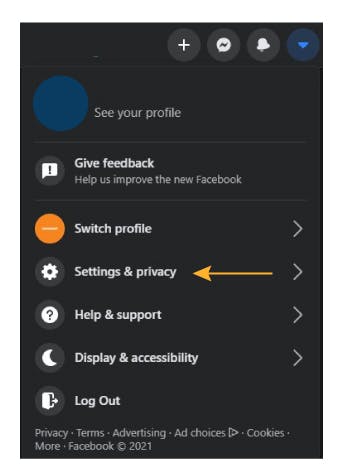
3. Select “Security and login”, then ”Apps and websites”
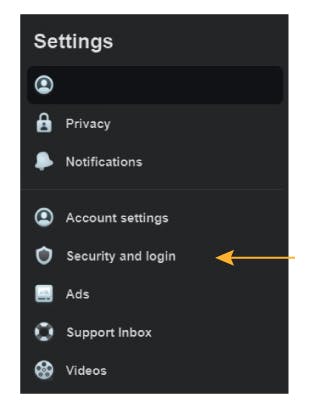
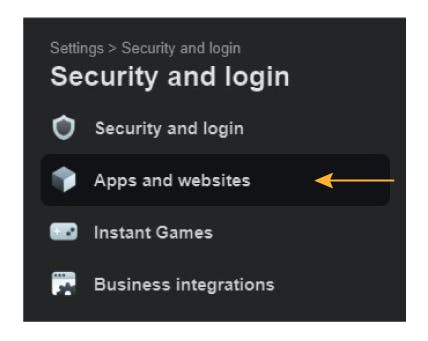
4. Select ”View and edit” next to each application you want to revoke permissions for and scroll down to ”Remove This App” at the bottom.
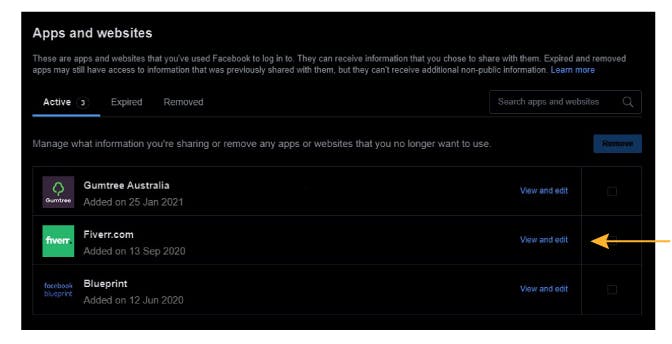
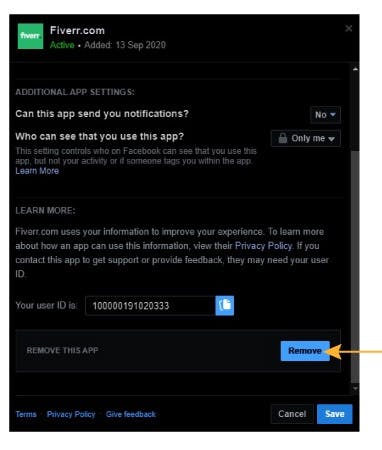
Looking for more helpful technology tips? Check out our help centre for all the latest tips and tricks from the Southern Phone team today.