For a while, it felt as though iOS had the leg up when it came to mobile apps. When an exciting new app was released, Android users quickly checked to see if it would be available to them. Often, it wasn’t. For a few years, Apple was the frontrunner when it came to app downloads and availability, but now, the Google Play Store is far ahead. Recent statistics show that Android users can choose from some 3.5 million apps, while iPhone users have the option of roughly 2.2 million iOS apps. Android users can rejoice at all the possibilities!
But while 3.5 million apps leaves Android devotees spoilt for choice, most of us aren’t going to have the data storage (let alone the time) to pay attention to the majority of them. Aside from your favourite “must-have” apps, which probably includes services like Facebook, Instagram, Uber, Spotify, and Google Maps, which ones deserve a download?
To help you decide, we’ve chosen a handful of exciting, hip Android apps you might want to give a try.
Verticons
This app has a simple purpose: to generate icons for your other apps that are vertical in orientation. As mobile device displays get taller and taller, it makes sense to shift the shape of the app icons found on the home screen. This can allow you to maximise the number of apps you have displayed, and if you like order and organisation, you’ll probably love this app. Currently, there are approximately 2300 icons available.
CARROT Weather
Who says the weather forecast has to be serious? On CARROT, you can view hourly weather forecasts as well as look to the week ahead. Need historical weather data? The app can show you the weather of the past 70 years for any location.
Be warned, this app is designed for mature audiences, as it features some language that isn’t quite child-friendly. If you’d like your weather served with a side of sass, this is the app for you. After logging in and being shown around the homescreen by the “snarky autobot,” she shared this gem: “I look forward to watching your frail body wither as the seasons change.”
Trips by Lonely Planet
Planning your holiday just got easier. The Lonely Planet-made app Trips is a stunning app to use and it’s bound to fill you with wanderlust. In 2018, many of us plan our travels using Instagram, travel blogs, or TripAdvisor info, but this Lonely Planet app puts all of the essentials at your fingertips. You can search for trips by location and type, and see user’s real-world itineraries and experiences. Plus, add your own to help out fellow travellers. Start browsing now and discover the world around you.
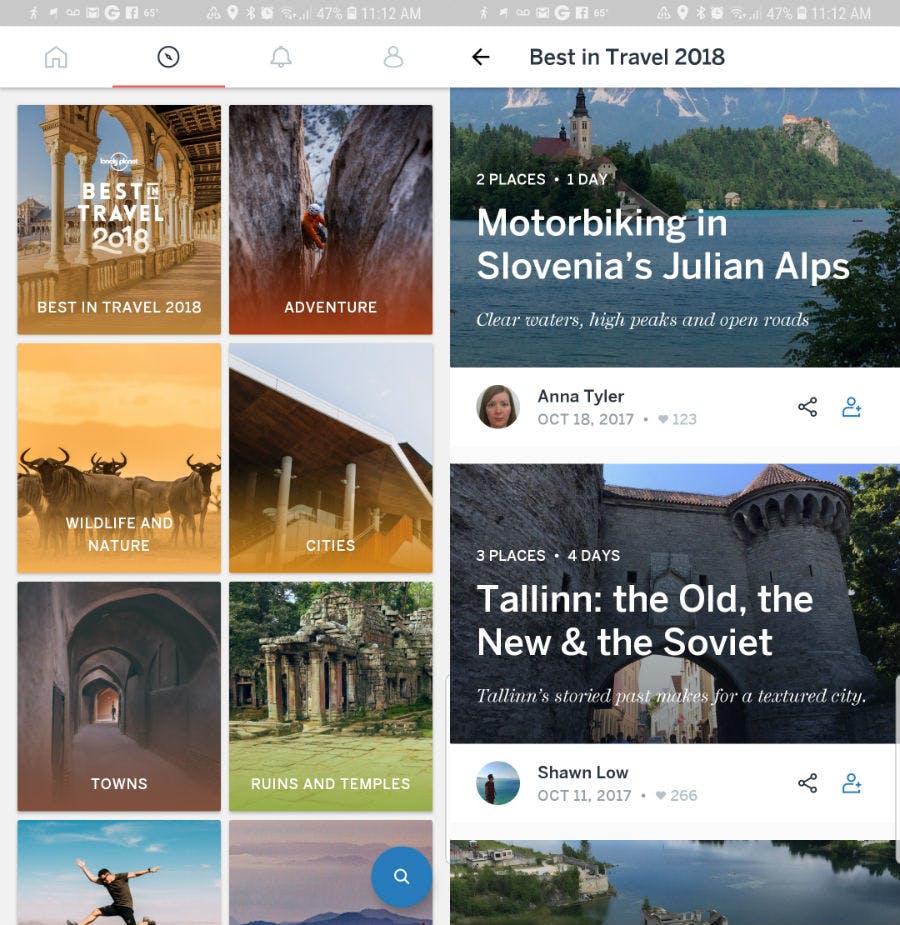
Historical Calendar
Facebook likes to remind us of our own past by bringing up the Memories feature. Perhaps you’d like to know what happened on this day throughout history as well? The Historical Calendar app does exactly this. When you open the app, you’ll see details on today’s date (as provided by Wikipedia). You can then scroll over to see notable births, deaths, events, holidays, and more. Tap on any of the clickable links to go to the Wikipedia entry for that topic. Learn more and bring history to life with this Android app.
SideSqueeze
Take advantage of your device’s amazing capabilities by downloading SideSqueeze. Essentially, this mobile app works by enabling you to gently squeeze the sides of your device to generate an action on your phone. Pretty crazy, hey? This app uses the phones barometric pressure sensor to accomplish this.
Currently, there are only a few features you can configure, such as using the squeeze action to engage your flashlight. If you want your phone to be able to take a specific action quickly and on command, however, set up SideSqueeze and give it a go.
PicsArt Photo Studio
PicsArt is one of the favourite photo editing apps available on Android. While the editing itself is very basic and straightforward, allowing you to crop, add photo filters, and even make cutouts, it’s the abundance of fun elements you can add to your photos which makes the app so fun. Add borders, incorporate text (plus choose from 100s of fonts and change the curve of the text), or experiment with stickers. There are plenty of choices in the free version of the app, but you can pay to upgrade and have access to even more elements.

With the PicsArt app, you can make fun collages in just minutes.
The collage maker is one of the app’s best features, with a large number of layouts and even free photos you can use as backgrounds. Choose the shape/dimensions for your collage and voila, you’ve got the perfect Instagram story upload.
Loffee
Loffee is a music app designed to showcase lo-fi (low fidelity) music from various artists. The chill beats on this Android app are great for helping you be more productive as you work, or to help you set the mood for a relaxing weekend afternoon. You can listen to the tunes when you’re offline as well. Download, play, and get into your flow.
Scrittor
Scrittor may be a simple, unembellished note-taking app, but it has many fans. It’s got a sleek, minimalistic look that makes it enjoyable to use. Plus, when you’ve completed a note you can easily categorise it with the touch of a button. If you’re looking for an alternative to the standard notes app, try Scrittor.
Unified Remote
Turn your Android smartphone into the ultimate universal remote with this app. The full version features more than 90 remotes, and can be used with most of your favourite devices and media players. It’s easy to set up, plus features automatic server detection, the added security of server password protection and encryption, and more.
Life Hacks
Here’s an app that will make your life a bit better every day. This mobile app shares “hacks” for life, which are basically unusual tips and tricks to do things faster or more efficiently. For example, a few tidbits the app shared today:
“In case of mosquito bites, you can press a hot spoon on that spot. The heat destroys the reaction and the itching will stop.”
“Cutting onions? Just rub canola/olive oil on your knife before cutting them. It will prevent your eyes from tearing up.”
“Try putting pancake mix in a ketchup bottle for a no-mess experience!”
Life Hacks will surprise you with its usefulness and relevance to your everyday life. Sharing hacks in over 10 different categories, you’ll see as many as 100 new hacks each week.
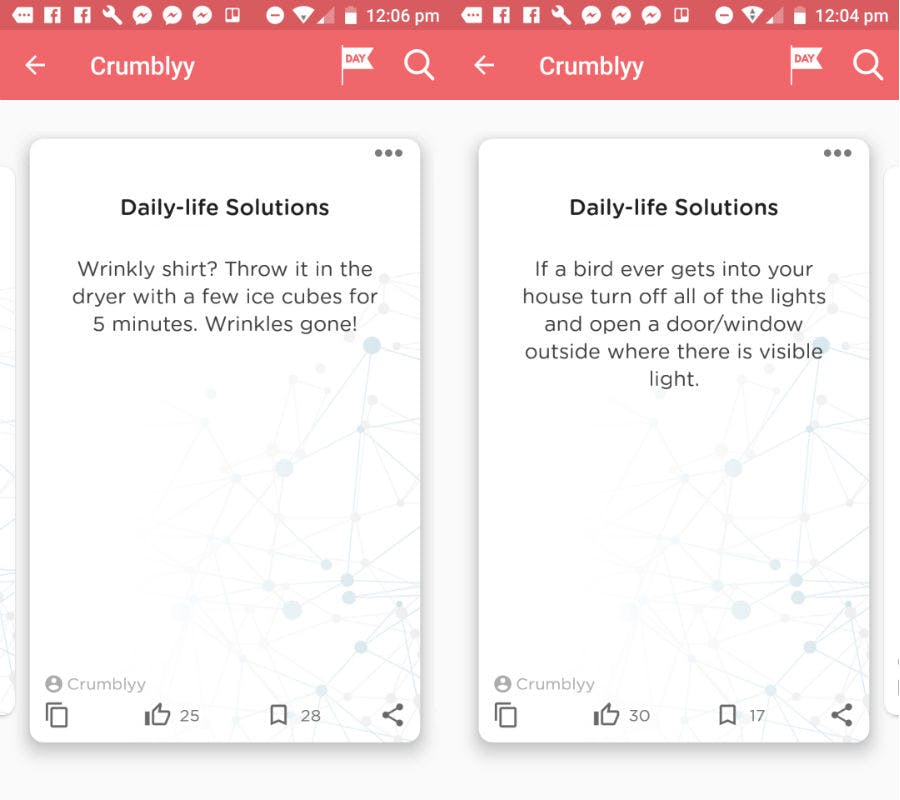
Knappily
Want to improve your knowledge of news and current events? Knappily is the ideal solution. The app can get you up to date on a variety of topics in a flash. It tackles current events or other topics of interest using 5W1H framework; answering questions in the What, Why, When, Where, Who, How.
Arrange things into categories or save news stories to read later. With Knappily, you can get all your news from one streamlined, educational source.
Manything
Chances are, you’ve got a spare mobile phone or other device lying around that you’re no longer using. Manything helps you find a use for that device, by turning it into a security camera for your home. The app can be controlled from your primary device, showing you on that screen whatever your old device’s camera is picking up. The free version gives you the ability to use just one device, but upgrading to a premium plan lets you expand for more devices and other features. An easy way to add extra security to your home turf!
Calm
Finally, check out the app Calm to find a bit of zen in your busy day. This is one of the leading meditation apps in the world, and it makes it easy to incorporate meditation and stillness into your day. The meditations are short and targeted. Topics include: Calming Anxiety. Deep Sleep, Self-Esteem, Gratitude, and more. Calm is perfect for the beginner who is brand new to meditation, but it also suits the seasoned expert.
Which Android app is your favourite?