Do you ever worry about identity theft?
Perhaps not, but statistics say you should.
In 2017, 1 in 3 Australian adults (or 6 million Australians) were victims of a cybercrime---defined as “a number of specific actions, including identity theft, credit card fraud or having your account password compromised.”
These numbers are startling and worrisome.
But the truth is, most cybercrimes are preventable.
You can avoid identity theft with smart online practises and a few simple steps.
What is Identity Theft?
First of all, what is identity theft? In this day and age, identity theft generally refers to the acquisition of your personal details by a third party without your permission. These details, identifying information that could include your name, date of birth, credit card number, and address, among other things, is typically acquired and used by the perpetrator for financial purposes. They may attempt to use your information to apply for a credit card or loan in your name, register a vehicle in your name, or even obtain a passport. As you can imagine, the consequences of identity theft can be swift and dire.
But, you can prevent the theft of your identity. Here are a few essential tips:

Your personal information is extremely valuable
Create stronger Internet passwords
One of the simplest ways to keep identity theft at bay is to ensure your information is as secure as possible. These days, the average web user has dozens or more passwords they use to login to various sites and services.
If your password can be cracked, a thief will then have access to plenty of identifying information. They might be able to see saved card or account information, or even locate answers to your security questions. This can all be used nefariously in identity theft.
Are your passwords secure? A worrisome number of us are re-using the same passwords over and over, and often, we’re guilty of using common, easy-to-guess elements like our pet’s name or our birthdate! Hackers have developed complex tools to crack even super-strong passwords, so “abc123” isn’t going to cut it. Make sure your personal passwords are as tough as possible; ideally, they should be a randomised combination of letters, numbers, and symbols. Check out this guide to generating powerful passwords, and keep your identity data under wraps.
Adjust your social media settings
Cyber thieves are tricky and sometimes work in subtle ways. You may never be hacked, but you could still be sharing personal information online---perhaps without even being aware of it. Consider your settings on social media. Most of us use Facebook, the world’s most popular social media platform. It’s a great resource for keeping in touch with friends and family, sharing humorous images or videos, and following news updates. But do you know exactly who you are sharing with? Your profile and account settings have a range of security features you could be using. These ensure that your photos, status updates, and even your personal information are only shared with the people you choose, such as your list of friends.
Here is a helpful guide that can assist you in activating Facebook’s most secure possible settings.
It’s important to remember, too, that even with secure social media accounts, you should always be wary of accepting unsolicited friend requests.
Stay aware of cybercrime incidents
Unfortunately, major companies sometimes are the victims of a security breach. When this happens, it usually makes the news, or the company may contact you if your data may have been compromised. Keep abreast of these type of updates. If a company you work with or a site you use has been compromised, don’t take chances. Now is the perfect time to update your password, and make sure it’s strong and secure.
Beware phishing emails or scam messages
One of the worst methods of online identity crime occurs via email. Imagine this scenario:
You’ve recently placed an order with one of your favourite online retailers. You receive an email that asks you to re-enter your credit card details, or to click on a link and re-submit your password information. The email probably looks quite legitimate. But upon closer inspection, you might see that something about the sending email address looks a little off. Perhaps the language in the email itself gives you pause. Or, as you click on the link, the URL that appears looks extra long or unfamiliar.
Stop!
These are all signs that something about that email doesn’t feel right. And the truth is, many scams arrive in our email inboxes, attempting to trick us into providing our login details or other personal information.
First of all, this is an unusual practise for any business, so consider any email like this with scrutiny. Few businesses will ask you to verify your information via email or after making a purchase. If you receive such an email, don’t hesitate to contact the business directly, through their telephone number, a secure website contact form, or via their given contact email found on their website. (Often, you might see that a company’s official email address does not match the address which sent you the suspicious message---a strong sign you’ve met with a phishing scam.)
Never click links in these types of emails, either, as there is a potential for risks such as malware or viruses, especially if they are asking you to login or provide information. Instead, navigate to the website directly by typing the web address in your browser. You can login to your account safely from there. This can help you verify if an email is trusted and legitimate.
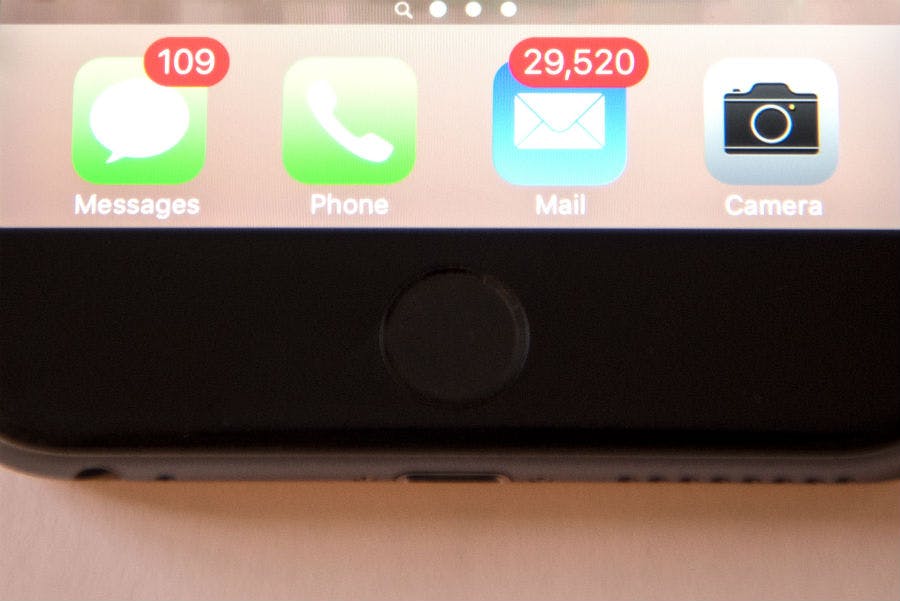
Your email inbox: proceed with caution.
Use only safe, trusted websites
Whenever possible, only make online purchases from trusted and known retailers. With countless sites on the web, it’s likely that you’ll come across an unfamiliar online shop at some point. How do you know it’s safe to use that site?
A few elements can help.
First, a secure web address should start with https://. If it begins with http:// (notice there's no 's'?)or something else, you may still be safe, but there's no guarantee.
Second, secure sites will have a small lock symbol in the upper left-hand corner of your browser, just next to where the web address is listed. This means that the site is verified as secure by that browser. This is usually a clear signal that you can trust this site.
Third, check to see if the site has a privacy policy. This isn’t always 100% secure, but it’s a strong sign of a genuine business.
As a general rule, take time to ensure your computers and mobile devices have virus protection and up-to-date security settings.
Be careful when using public Wi-Fi networks
Planning to use your mobile device or laptop away from home? Proceed cautiously when connecting to the Internet over an open Wi-Fi network. While many of these are likely to be safe, there is greater risk in these wireless networks then in your secured, at-home network.
Avoid logging into bank sites, paying bills, or using credit card details when on a public Wi-Fi network.
With a few savvy steps online, you can protect your identity. Stay safe out there!